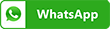WordPress DDOS Attack & How to Login on WordPress Site
ddos-attackThis information concerns you if your have bought Linux Hosting from us and especially if you are a WordPress developer or administrator of its installation.
Since last week there has been a Distributed Denial of Service (DDOS) Attack on WordPress Installations throughout the Internet.
Since yesterday this attack has increased in its severity leading to service disruptions of many hosting providers including ours. This DDOS involves 90000+ IP’s and has impacted even major web hosting companies.
More details of this DDOS attack are mentioned at :
http://arstechnica.com/security/2013/04/huge-attack-on-wordpress-sites-could-spawn-never-before-seen-super-botnet/
http://thenextweb.com/insider/2013/04/13/brute-force-attacks-on-wordpress-continue-as-cloudflare-fends-off-60m-requests-in-1-hour/
http://krebsonsecurity.com/2013/04/brute-force-attacks-build-wordpress-botnet/
You can learn more about DDOS at http://en.wikipedia.org/wiki/Denial-of-service_attack
At RiAcube we have taken several steps to mitigate these attacks. One of the step is that we have dis-allowed direct access to wp-login.php. Instead please point the browser to wp-login-rn.php . Directly accessing wp-login.php may lead to blockage of your IP in certain scenarios.
Also please refer to https://wordpress.org/extend/plugins/better-wp-security/ to learn about how to ensure better security for your WordPress setup
For further details/clarification, please call us at (+91) 980 306 9555, (+1) 571 229 5559 or email us at [email protected] . In-case your IP has been blocked, please visit http://whatismyip.com and email us your IP so that we can un-block it.