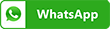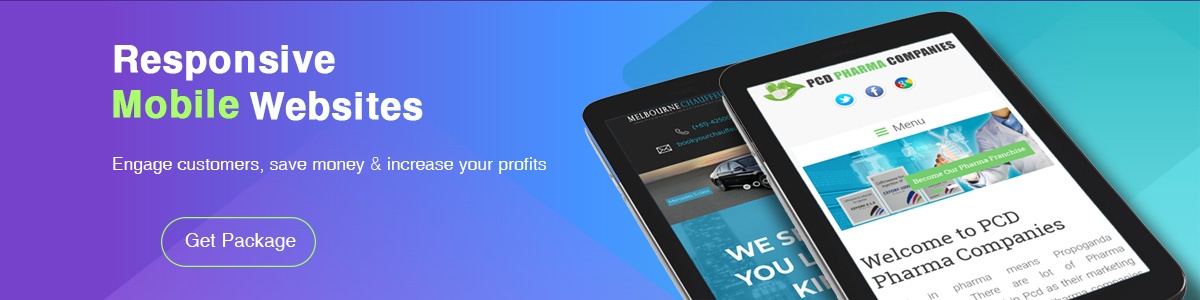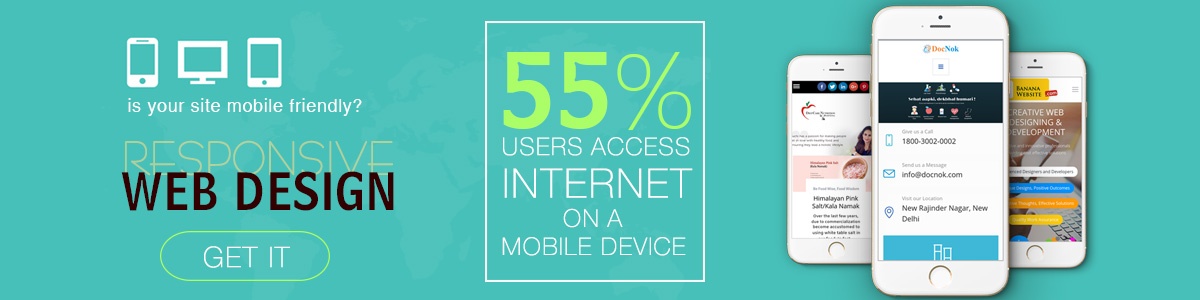What is Dedicated Server
A type of web hosting where you are allocated a whole server to you is known as Dedicated Server. For a Web Site or a set or related company’s sites that can develop a considerable amount of traffic, the dedicated server is needed. A dedicated server where you get entire server for your website and you can get complete access to its resources either it heard or software. The server can be operated and configured remotely from client company. Through dedicated server you get scalable disk space, full bandwidth and more security because the server is used by only one website.
The account of dedicated server provide to admin with full control of server usage, a dedicated IP address, all over control of software installation and root access to server. This server is not shared with any other service, customer or application. To host backup and data storage services, as well as for applications and services a dedicated services may used. For provisioning and hosting of specialized services like implementing network or file servers dedicated server may also be used internally.
Mainly dedicated server is used to run a web hosting environment where webpages are hosted for websites. With the help of dedicated server you can run services that you require for your server in the manner you wish. There are different type of benefits of dedicated server like: control, resilience, flexibility, security and reliability.
Benefits of Dedicated Server:
(1)Performance
The performance of dedicated server is much higher than other servers, because there is no sharing of processor power, memory and disk space with other server. You can easily post lots of regular video clips that require plenty of bandwidth or photos that are high in resolution and don’t worry about load.
(2)Reliability
The most beneficial thing of dedicated server is that you don’t have to worry about other websites using your bandwidth when you need it most. In addition, if you choose managed dedicated server then all the burdens of managing the server will taking by your host.
(3)Security
Dedicated server is one of the best secure server then others. Through this server you can assured that all kind of resources on your server are secure. It can offers you strong protection for your online files and your website too.
(4)Flexibility
You are able to enjoy a lot of flexibility when you don’t have to share a server with another. You have all over control of manage the configuration of server. Dedicated server offers you to choose the software and platform as according to your need.